How to Treat and Prevent these 7 “Office Syndromes”
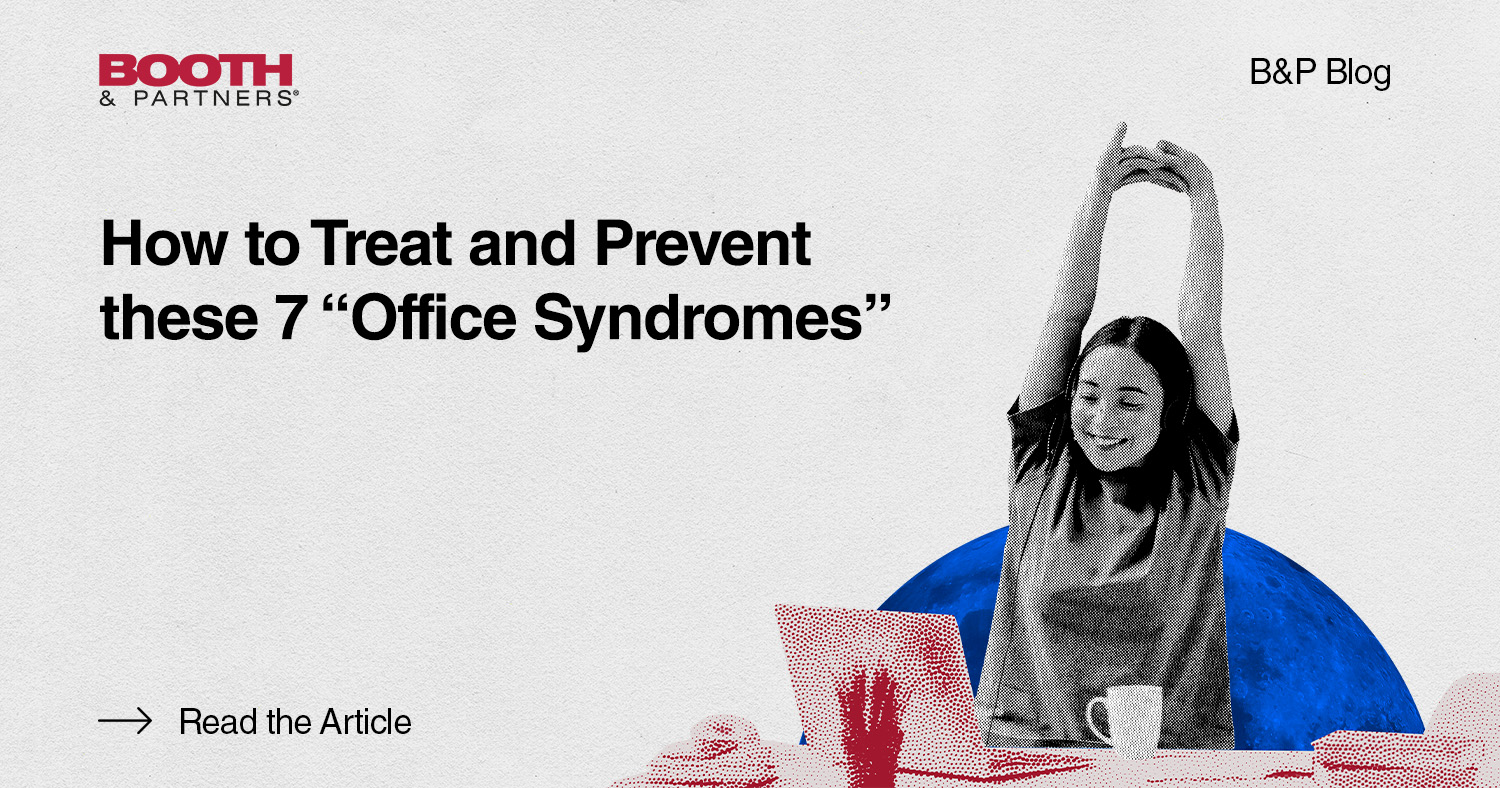
Aside from the classic back pains, have you felt more noticeable aches or soreness in your neck, wrist, and shoulder area? Are you an office worker? Or someone often sits in front of a desk and computer as you work from home daily?
If you ticked off all these boxes, watch out for office syndrome. Office syndrome (or computer-related syndrome) is a term used for several symptoms and health issues arising from working long hours in front of a computer or performing other office-related duties. It’s commonly caused by sitting down for lengthy periods of time or keeping a fixed position, particularly in front of a computer screen. And honestly, when we’re too occupied with what we’re doing for work, we tend to lose the proper posture for hours and resort to the most comfortable positions which are often not the best for our bodies long term.
Office syndrome doesn’t just happen in office settings. Office syndrome can happen anywhere and to anyone whose tasks and duties involve being in front of a screen for lengthy hours. More specifically, office symptoms can take on different forms depending on the symptoms that you’re experiencing. Some of these symptoms can be headaches, eye strains, inflammation of muscles in the spine, neck, back, and shoulders area, as well as stiffness of the muscles in the previously mentioned regions. These symptoms are caused by incorrect postures/positions, prolonged repetitive motions, and using equipment that aren’t ergonomic.
Here are the 7 most common office syndromes to look out for:
1. Carpal Tunnel Syndrome (CTS)
This is a condition in which the median nerve that runs along the wrist gets compressed, causing pain, numbness, or tingling in the hand and fingers.
2. Trigger Finger
A condition that leads to the tendons of the fingers and thumb to weaken, leading to the fingers and thumb to become stuck in a bent position.
3. Eye Strain
This problem occurs when using a computer or other electronic device for an extended period of time which causes the eyes to get fatigued and irritated. It may result in headaches, hazy vision, and dry eyes.
4. Tendinitis
This tendon irritation or inflammation is brought on by repetitive activities like typing or using a mouse. It may result in discomfort and tenderness in the affected areas.
5. Neck and Shoulder Pain
Poor posture, overuse, and being in a motionless position for long periods can strain the muscles of these areas. Doing repetitive and monotonous tasks, and leaning over a computer or hunching over a workbench can cause these pains over time.
6. Lower Back Pain
This is a common problem among office workers with poor posture and inadequate back support for prolonged periods. Other causes can also be a lack of exercise and ergonomic issues with work setups.
7. Tennis Elbow
This condition is also known as lateral epicondylitis and it doesn’t just happen to athletes. One can have a tennis elbow when the outer part of their elbow becomes painful and tender over time due to inflammation and microtearing of the tendons, often caused by repetitive motions such as typing or using a mouse.
How can you prevent these office syndromes?
Take healthy breaks.
Aside from following your regular lunch breaks, try to make a habit of taking 10-15 minute breaks away from your computer. You can take breaks by briefly catching up with a colleague, having a snack, or taking a walk outside the house/office. Doing these breaks will not just give your body and muscles the break it needs, but it will also be beneficial for your mind as it focuses on something else which alleviates stress and burnout.
Make stretching a habit.
Research stretches that you can quickly do in your seat or in between work hours. You can ask a colleague to do stretches with you to make things even more fun. Find stretches that target the back, spine, arms, and neck to prevent soreness and stiffness in these areas.
Change your work furniture.
Don’t be the one who adjusts to make your furniture work, make your setup work for YOU instead. Find ergonomic work furniture that supports your comfort and posture while working. Maybe it’s time to invest in an adjustable stand-up desk or in a new office chair.
Adjust your lighting.
Without our eyes will we be able to get anything done? Don’t take your eyes for granted by optimizing lighting according to your tasks. Based on research, natural light is the best type of light when working to avoid glares. When you’re trying to relax, it’s better to have yellow/orange lights on since blue and white lights are more conducive for work in order to stay alert and focused.
Book a physical check-up.
Regular physical check-ups will help maintain a healthy lifestyle and will help prevent any potential health issues that can possibly come up. Keeping track of your health is better than overlooking anything that could end up being more serious.
Health is Wealth
At Booth and Partners, we prioritize the health and wellness of our tribe members. That’s why our employees instantly receive a premium HMO package that can cover the costs of their check-up should they experience symptoms of office syndrome. Think you can fit in our tribe? Apply for positions that may suit your skills and qualifications right here.
Discover more about outsourcing and
how you can maximize it for your
business success!
Get a copy of our E-book: Guide to Outsourcing.



